New Bill Pay Landing Page
The bill pay landing page has a new look and makes it easier to pay bills online!
April 08, 2024
The City of Covington has updated its payment website to ensure ease and simplicity when making a payment or signing into your utility account online.
OLD PROCESS
- Go to City of Covington’s website:
- Click on Pay a Bill on homepage:

- This would take you to the BS&A website to enter the customer’s account number and pin number.
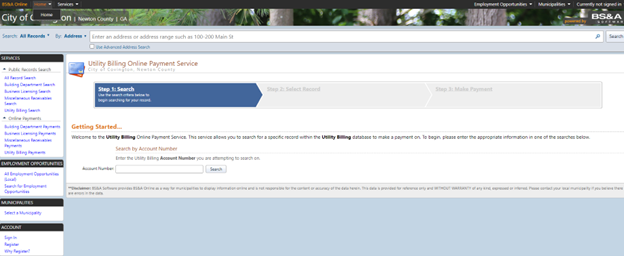
- - - - - - -
NEW PROCESS
- Go to City of Covington’s website:
- Click on Pay a Bill on homepage:

- This will now take you to the Invoice Cloud payment page:
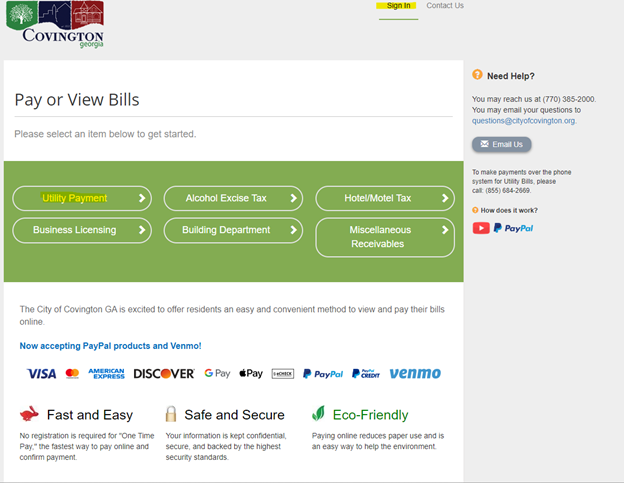
- The new page will allow customers to go straight to the Invoice Cloud site to make payments and register their account.
- Existing customers will use the same log in as previously; the page just looks a little different. Customers can even save this page to favorites instead of clicking “Pay a Bill” on the city’s website.
- When a customer clicks on utility payment, it will prompt the customer to enter their account number and address.
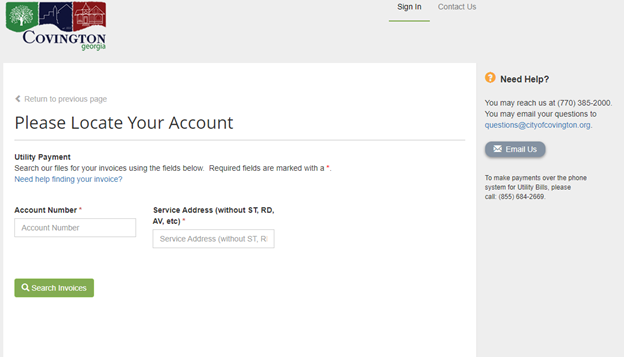
*** Customers can enter their street number along with the account number to locate the account. ***
Once the customer account is located, Invoice Cloud will pull up previous invoices that the customer can click on and view and/or pay.
Return to list.



